Get the Ginger Tools
latest: v1.33 (2019-09-11)- To get the Ginger tools you have to install an "extension" and a "script" in every browser you want to use it on. [Don't worry if you aren't sure what that means - instructions and a help video are below.]
If you want to use it on two computers, you have to install it in a browser on both machines.
It has been tested on recent versions of:
Firefox (Mac)
Safari (Mac) <- Tampermonkey works only on older versions of MacOS (e.g. High Sierra).
Chrome (Mac)
Brave (Mac) <- like Chrome, but without the creepy privacy issues.
... but it should work on any modern desktop browser, Mac, Windows, Linux.
It does NOT work on iOS or Android, or Safari running on MacOS 10.14 Mojave or higher. [I have no idea about Windows tablets.] -
Step 1: Install Tampermonkey (if you haven't already)
https://tampermonkey.net [will open in new window/tab]
There is video help for your browser at that link.
Note: trying to install on Safari in MacOS Mojave (10.14) or higher will likely fail. Apple are removing this capability. Please use another browser.
-
Step 2: Install The Ginger Tools
With Tampermonkey installed, click this link:
https://cogitoltd.com/tools/ginger-tools.user.js [will open in new window/tab]
Click the "Install" button to install.
-
That's it. Navigate to K's Life or Spotline and check it works.
-
[ Note: If you have installed earlier versions of this script for either K's Life OR Spotline please switch them off in the TamperMonkey interface or delete them.]
Help/FAQ
-
Watch the video to see the installation process:
To go to this video on your phone, scan the following QR Code.

-
Q: I have installed the tool - but when I go to K's life, I don't see the new menu.
A: Go here: https://ksuweb.kyusan-u.ac.jp/portalv2/start.htm
Click the tampermonkey icon. You should see this: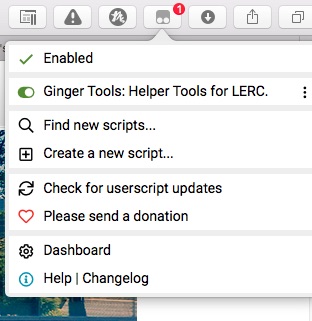
Things to check
You should see a little red "1" in the tampermonkey icon. If you see a red "2" - 2 scripts are running, switch one of them off.
If you don't see a red "1" no scripts are running.
If you see the script "Ginger Tools:Helper Tools for LERC", toggle make sure it is toggled to "on".
If you don't see ANY script, you either are not at the right URL OR you have not installed the script.
-
Q: I can't update to the latest version of the tool.
Try clicking the Tampermonkey icon in the browser and selecting "Check for userscript updates". If that does not work, simply click on the "Install Ginger Tools" link above and it will force an update if one is required. You can always see the version number of the latest version at the top of this page. -
Q: How do I know which version of the tool my browser is running?
Click the Tampermonkey icon in your browser, then select "Dashboard". The tool will be listed with a version number. -
Q: I can't make it work - where can I get help?
This tool was written by Nick May as a private venture. It is not supported by the LERC or Nick B. You may contact Nick May as "Nicolas May" through the Spotline message function. He may, or may not, be able to help you. -
Q: How do I switch the tool off?
Click the Tampermonkey icon while you are at K's life or Spotline, and toggle the tool to "off" (the little green toggle should go grey). To completely remove it, click the "Dashboard" option, and use the rubbish bin icon on the right to delete it. -
Q: What's with the "Please send a donation" link when I click on the Tampermonkey icon?
This is nothing to do with Nick May or the Ginger Tools - it relates to the Tampermonkey extension itself. -
Q: Will I be told when the tool updates?
Short answer - with the standard settings, it varies. It SEEMS to flag up larger changes, and ask for explicit permission to update. For small changes, it just updates silently. So the answer is "I am not sure." -
Q: Security?
When you are logged in to Spotline or K's life, the script is "able" to do anything you can do (if it were coded to do so). You can always see the script - if you are worried about this and have basic Javascript skills, you can read the code at any time. If you are really worried, and want to stop the auto update function, then removing the @updateURL and @downloadURL would probably stop it autoupdating. Or you can switch off autoupdate in the tampermonkey settings. [Don't do this unless you are sure - having a fully up to date tool is to most people's advantage.]